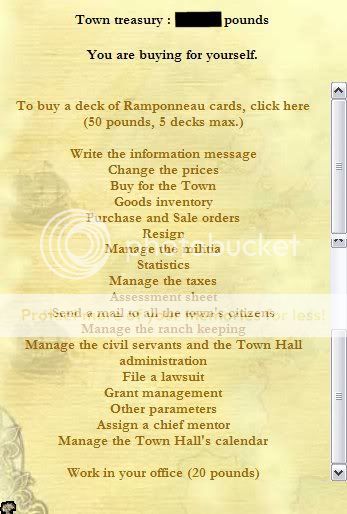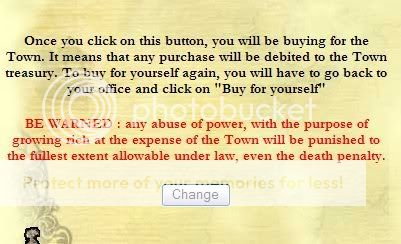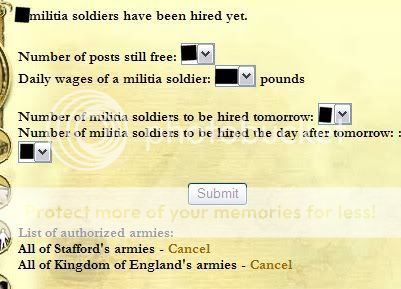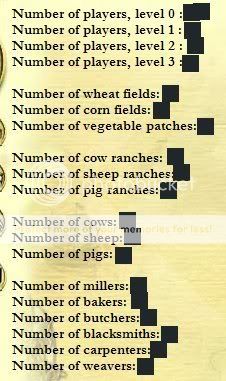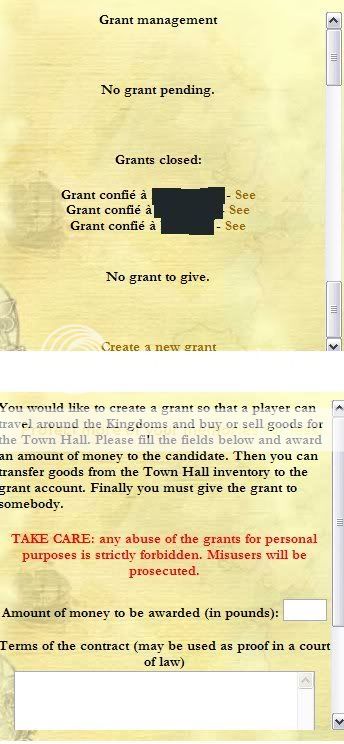The Mayor: A Guide
Page 1 of 1
 The Mayor: A Guide
The Mayor: A Guide
anto_capone wrote:How to Grant-lock Your Town Hall treasury:
You can grant-lock your TH treasury for 2 reasons:
1:To protect your treasury from revolt
2:To stop auto-buys
Step 1:
Find 2 people you have absolute trust in, that live in your town, and are ready to accept some responsibility and help your town (better not pick someone who is drunk all the time).
Step 2:
Make the Grant for all of the TH treasury, leaving TH with 1 pound. Go to your home, and auto-sell 1 item to the town to make the treasury negative.
*If you are only trying to stop auto-buys, then go to step 3 now.
Cancel any sales on County fair and TH market, wait for ALL items to appear in 'goods inventory' (don't forget the good you auto-sold to TH moments ago).
Add all goods in inventory to the grant, until 'goods inventory' is empty, and 'purchase and sales orders' is also empty.
Step 3:
Give someone you have selected and notified previously the grant. Write instruction in the grant to 'return to lawful mayor when asked' or something similar.
Step 4:
Have the grantee cancel the grant when you want them to, and repeat process daily, if necessary.
**I use this system to protect treasury from any revolt. Whoever I grant simply cancels the grant right after reset every night. It is a good idea to find people you know on msn, and are reliable, you don't want all your stuff locked up with someone that goes into retreat!
**You can still hire militia with a negative treasury.
**Leased axes cannot be granted and leased at the same time (wood towns).
**Max money per grant is 999 pounds.
http://champs.cap.free.fr/PAC%20lvl2%20V1.1%20(english).xls
Production Auto Calculator Excel File (Copy paste into Browser)

PrincessMuin- Number of posts : 303
Age : 53
Registration date : 2008-10-17
 Re: The Mayor: A Guide
Re: The Mayor: A Guide
lizabet wrote:Once you become Mayor a new option will appear in Town Hall: Your Office. This is the main screen where you can manage all your town’s affairs.
Write Information Message:
This is where you write your Mayor’s Message. It is where you need to list your Town Council, any regulations/price caps, minimum wage, and any other information you think your citizens need. This is usually the first place new players go for information, so the more the better. It’s also helpful to list forum links here and encourage players to read the forums.
Change the Prices:
This is where you can set the Autobuy prices for Town Hall. There is also an option to disactivate each item. The only items currently available for autobuy are meat, wheat, flour, HW, HHW, and hides. The benefit for players using this feature is that they will sell all their harvest at once without waiting for it to sell on the market. And they will be helping their town. It is a good idea to set the autobuy for as low as possible so that the goods purchased can be placed back on the market as needed for a reasonable price. Be careful though as this can be quite a drain on the town’s treasury. With the disactivate option it is easy to set the autobuy for just the items needed at that time, or to disactivate everything if your town is just becoming established or low on funds.
Buy for the Town:
This is the screen where you switch over from your personal treasury to the town’s treasury. Once you click switch, all of your purchases will be bought with the town’s money. Be sure to always switch back after you make your purchases.
Goods Inventory:
This screen lists all the goods in the Town Hall inventory. From here, you can choose to sell the items, leave them in the town hall tavern, or if you have a grant open, transfer them to the grant. If you click on sell, a new screen will appear and give you the option to put them on the town market or the county fair. If your town has a shortage of a basic food item or the prices are high on your market, it is a good idea to leave a stock of that item in the town’s tavern. This way there will always be food available at a reasonable price. You can have two meals in your tavern. A basic food, such as bread or corn, and a stat food, such as meat or fish, is recommended.
Purchase and Sales Orders:
This screen shows you all the current purchase and sales orders. It also gives you an option to cancel them. Since the player’s market and the town market have merged, this gives you an overview of what town hall is selling and where you can keep track of all your sales at any given time.
Resign:
Use this if for some reason you need to resign. The person in town with the highest Charisma stat will be the interim mayor until the new election in 8 days.
Manage the Militia:
This is where you hire your town’s militia. You can specify how many up to a maximum of 4. You also set the wages here. If there is a threat to your town, hire the maximum and advise them to stand ready to defend the power. If your town is struggling financially and there is no threat, you need not hire any, however it is a good option for people looking for jobs, especially new player who may not have the stats needed to be hired for fields.
Statistics:
This screen gives you an overview of your town’s statistics. Here you can keep track of how many fields you have, what your town is lacking, and which professions your citizens should consider when leveling up to 2. This information can be a bit misleading however as it includes players that are on retreat, dead (until their account is eradicated), traveling, or otherwise inactive.
Manage the Taxes:
On this screen, you can choose to levy taxes on your citizens by choosing which type of tax you would like to levy. Each time you levy taxes, it will cost you 5 Finance State Points. It is never recommended to levy taxes unless under the most extreme circumstances. There are many other ways for the town to increase its treasury besides taxes, and citizens don’t like them.
Assessment Sheet:
This is perhaps the most useful screen. Here, you can see all of the transactions and financial information for your town. You can check the financial status, see what the town has bought on autobuy, check who was hired for the militia, and see all the purchases and sales from the town treasury and inventory. Keep a close eye on this screen. You will be able to see how much the town is spending on autobuys and perhaps adjust your prices or activate/disactivate items. You can also see who is buying what to keep track of monopolies and hoarding.
Send a Mail to All the Town’s Citizens:
Use this screen to send a mass mail to all your citizens. It will cost you a state communication point. This mailing is not to be used for propaganda or campaign purposes.
Manage the Ranch Keeping:
From this screen you can turn ranch keeping on and off for your town. As ranch keeping is very risky and expensive, most towns disactivate this option. It is much better to let county handle the breeding and have your ranchers buy their animals directly from them.
Manage the Civil Servants and the Town Hall Administration:
This is where you can appoint civil servants to replenish your state points. After you appoint one, a notice will appear in your town hall Job Announcements. If you do not have any level threes in your town with the appropriate skills, ask around in the Mayors thread or parliament to see if there is one willing to travel to your town.
File a Lawsuit:
As Mayor, one of your responsibilities is to prosecute people who are in violations of your town’s laws and regulations. Enter as much information as possible. You will need one Justice State Point for every law suit filed, so it’s generally a good idea to try to work out an acceptable deal out of court, using this as a last resort.
Grant Management:
On this screen, you will be shown all the open and closed grants. You will also have the option to create a grant. To create a grant, open the screen. The first thing you will need to do is specify how much money you would like placed in the grant, if any. In the description, specify how much money and what goods will be in the grant, then give specific, detailed instructions as to how these will be used, stating that the grant is to be cancelled once the terms are met. Click on “Create grant” and go back to the Grant Management screen. At the bottom, you should see your new grant with an assigned number. If you are placing goods from your town inventory into this grant, go to Goods Inventory screen. As there is an open grant, there will be an option next to each item to place them into the grant. Click on this and specify how many of that item to put in the grant, repeating this process for each item. After you have all your goods in the grant, go back to the Grant Management screen and click on “See” for your new grant. You will now be able to designate who you would like this grant to go to. This person must be in your town at the time of granting. Grants are very useful for a variety of reasons. They are invaluable in setting up trades with other towns to import/export goods. You also can use them to hire citizens to make goods for your town, giving them a certain wage and the raw materials in exchange for a guarantee that they will sell town hall their product at a certain price.
Other Parameters:
At this time, there are no other parameters. This will only pull up the screen to file a lawsuit.
Assign a Chief Mentor:
On this screen, you can assign your town’s mentor. The person you designate will then have access to all mentoring options. Work with your town mentor on the new player’s letter. Try to include as much information as possible and encourage them to read the forums and patronize the taverns. This letter will be the new player’s first introduction to your town and should be as helpful as possible without overwhelming them with too much information.
Manage the Town Hall’s Calendar:
This is where you can add events to your calendar. These events will show up after your citizens log in. It will cost you one Communication State Point every time you add an event. These events are not to be used for propaganda or campaign purposes.
Work in Your Office:
Click on this to work in your office. Your daily wage is 20 pounds.
Tips, hints, and strategies:
The Market:
Probably your biggest challenge as Mayor will be the market. Keep a very close eye on this. If you see a shortage, contact your level 2 players and encourage them to work their profession by hiring them directly through grants and by offering them cheaper raw materials. If you see a shortage or exhorbitant prices for something your town does not produce, talk to other mayors about trade deals.
If your town has price caps set in place, keep a close eye on the prices on your market. If you find only a single item for sale at a high price, it usually is a new player trying to make a quick profit. When the item doesn’t sell, they either take it off or, in most cases, it means they are inactive and it will disappear on its own. If there are several items for sale at this price, unfortunately the only way to know who is selling them is to buy one. Send a letter to the seller advising them that they are in violation of the price cap regulation and give them a reasonable time to correct it. Usually, this is all that is needed and they will lower their prices. If not you have the option to prosecute them according to your town’s laws but as this uses a State Point, it is a good idea to try to avoid prosecuting by working with them.
To help bring down prices, try to stockpile that item in town hall’s inventory and place it on the market at a lower price in small amounts and/or leave some in the town’s tavern.
The Taverns:
Keep the town tavern well stocked with low prices. This will be one of the first places players go to get a meal if they do not want to buy off the market. Frequent the taverns as much as possible. This is the best way to get to know your citizens, what their needs are and concerns. New players also pop in frequently, so you can personally welcome them and answer their questions.
Town Treasury:
There are many ways to increase your treasury. Selling goods from inventory is one as well as exporting surplus good, either to county or other towns in trade deals. Income from the town’s tavern is another. Encouraging players to become Lords/Ladies is a dependable source of income as your town receives money for each one in town on a daily basis, whether citizens residing there or just visiting. Taxes are another way to increase your treasury but not advisable.
State Points:
There are different types of State Points:
Finance: 1 point used every time you levy taxes
Justice: 1 point used every time you file a law suit
Communication: 1 point used every time you send a mass mailing to your citizens
Trading: 1 point used for every 10,000 pounds bought/sold from town hall (this includes dealing on the town market as well as the county fair)
The only way to replenish your state points is to hire a level 3 player that has studied State Way so use your points judiciously. It is a good idea to check this periodically and if you see some points getting low, make arrangements before you run out. It will take time to find someone willing to be hired and you must also consider traveling time. Each point must be replenished separately.
If you have no level 3s in your town able to produce state points, check around through the forums in the mayors thread or parliament or talk to other mayors. Once you have found one that is willing to come to your town agree on a price and amount of points. When they arrive in your town advertise for the position in the Administrative screen of your office. A job announcement will appear in town hall which they can apply for.
State points do not accumulate. If you begin with 5 and hire someone to give you 10 you will only receive an additional 5, bringing your total to 10.
Town Council:
These are the players that will be helping you to run your town. You can appoint a total of 9, which including you gives you a council of 10. Five of these (four members and yourself) will also be granted access to Parliament, so check if some of them already have this access before requesting admittance. The players you ask to be on your council should be active, trustworthy, and interested in helping your town. It is a good idea to have a balance of experienced players and new ones as this is an excellent way to encourage players to take a more active role in government.
Communication:
This is probably your most important function as a mayor. Talking to people, helping them out, giving them advice, encouraging them to become active and to level, are what makes your town successful. Hang out in the town taverns. Welcome people in the introduction thread. Answer all your mail. Post weekly updates in your mayor’s thread in your town hall. Update your mayor message frequently. Plan fun events. Encourage questions and suggestions.
Most of all, enjoy your time as Mayor. It's a very rewarding and satisfying position.

PrincessMuin- Number of posts : 303
Age : 53
Registration date : 2008-10-17
Page 1 of 1
Permissions in this forum:
You cannot reply to topics in this forum