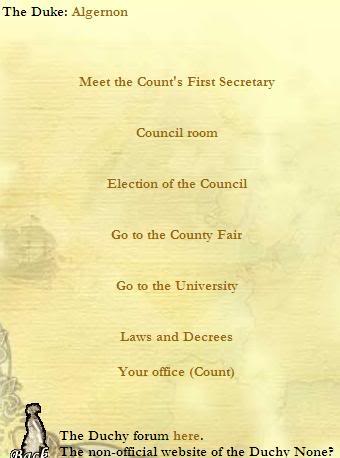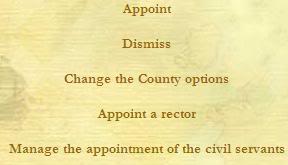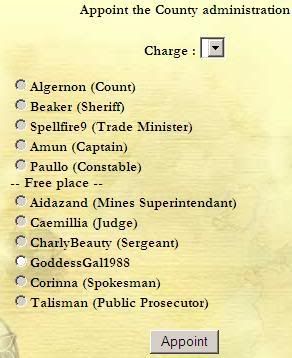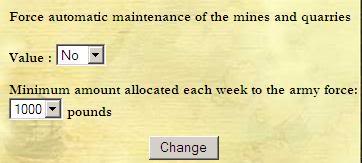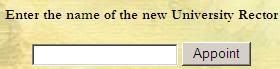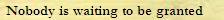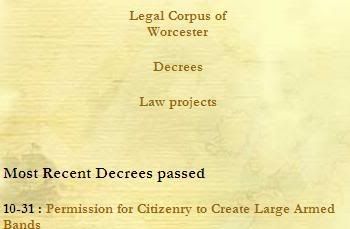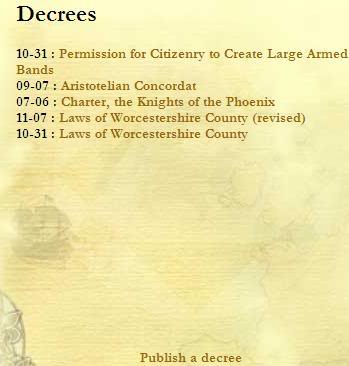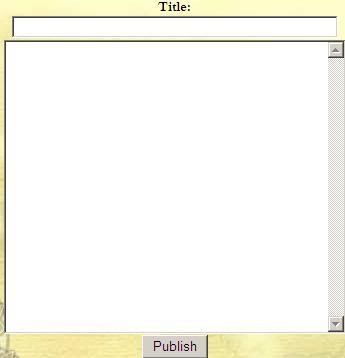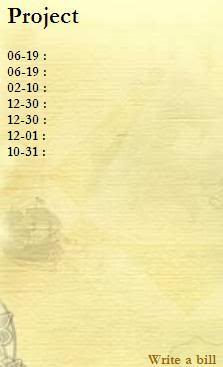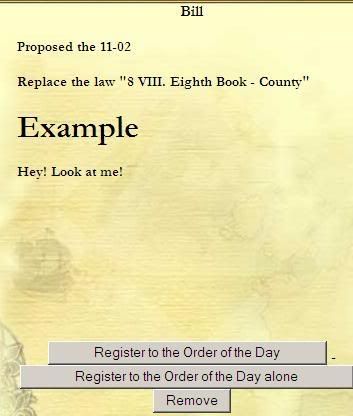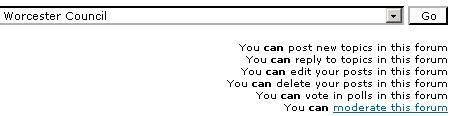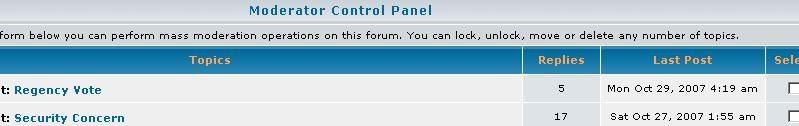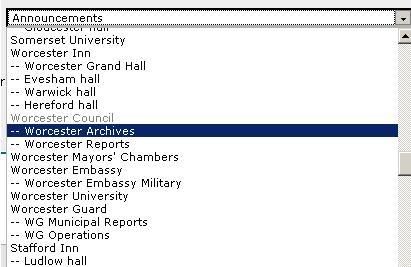Council Positions: Count/ess
Page 1 of 1
 Council Positions: Count/ess
Council Positions: Count/ess
How to be Count(ess)
Algernon wrote:DuchyCastle

And this is what you see:
Here, the two pertinent links are the bottom two.
This first post pertains to 'Your Office (Count)':
Click on that, and this is what you see -
1.) Appoint
You can appoint people only to positions that are open.
So, to switch someone from one position to another when all positions are filled, you first need to:
2.) Dismiss
As you can see, you cannot dismiss the Count, and you cannot dismiss people without portfolio.
3. ) Change the County options
Here you can A) set mines to automatic maintenance -
and you can B) set what funds per week the Sergeant can allot to the Constable
A. I have as Duke allowed manual maintenance of mines, as I have had every faith and confidence in Beaker to never miss a day maintaining, but when Beaker has been away I have set mines to auto maintenance. It's a judgment call, but the general rule of thumb is that auto maintenance is safer. There seems to be some dispute over whether manual maintenance is more profitable for the County or not, and whether one setting or the other invites more downgrades. I do not know whether there may have been any studies conducted or not to settle these questions.
B. I have as Duke lately granted the Sergeant maximum allotment of funds over the week for the Constable, which is 1000 pounds per week. The Constable distributes these funds between Chief Marshalls and Marshalls in the Chief Marshalls' groups in each town as able, depending on circumstance. Because of recent army tensions, I have encouraged ample hiring of Marshalls. In more peaceful times, we can allow for less funds.
Once you change settings, you click - of course - the Change button.
4. ) Appoint a Rector
The present Rector for the University at the time of this post is Knikxer. Invisible007 was Rector when I began as Duke. When he moved, I had at his advice appointed Lubin. When she went into retreat, I had appointed at her advice, Ratio. When Ratio left the game, I appointed Knikxer. Students at the University should let you know if everything is ok with class scheduling, which is the Rector's primary ingame responsibility.
5. ) Manage the appointment of the civil servants
When you click this link, this is what you will usually see:
However, when people attain Level 3, you may see new names here. I have as Duke granted every request, turning away no one. I still know little as of yet about what happens if someone is actually denied
I usually check this link about once every week, sometimes longer.
Algernon wrote:Clicking on 'Laws and Decrees' bring the Count to this menu screen:
'Legal Corpus' is self-explanatory. There, the Books of Law may be found.
Clicking on 'Decrees' will bring you here:
Here, you can read the various decrees that have been published, and...
Here, you can as Count 'Publish a decree' to bring up this new menu screen:
The bottom two options are not yet coded, at least not in England.
Of the top two, you can
A.) Publish a common decree
I have used this option to publish the Concordat, and the Charter with KoP
I also used this to publish our emergency decree regarding armed groups.
B.) Publish a law application decree
With no laws passed in IG Castle pending, you will see this:
However, once you get an ingame message that a law has been passed, this is the link a Count must click to actually 'sign' the thing into published law in the Legal Corpus. You will get an error message once you click on the links then displayed, but backspacing will show that it has in fact been published which you can then verify by reviewing the Legal Corpus.
Algernon wrote:Getting back to this screen:
When you click on 'Law Projects', you will see something like this:
Here, you can 'Write a bill', and in fact any Councilor can do this.
When you click 'Write a bill', you see this screen:
I have never used the 'Numbering Sign', and do not know its purpose.
You can use the drop down menu at the top to bind your law proposal to another law, just as - for instance - the Council Procedures law (Section 1.I. a) is bound to the First Book of Law. I generally no longer do this, as it seems a bit buggy and some sections seem to fly away from what they are supposedly bound to. So, I have taken to rewriting and replacing whole entire Books of Law to contain whatever amendments we approve.
You replace a law using the drop down menu at the bottom.
When replacing, I use the title of the relevant Book of Law for 'Title' -
and then enter the appropriately revised text.
When you click 'Validate', you will probably get an error message.
Clicking 'Home' again, you will however see a red text telling you that you wrote your bill. Then you can go back to the Law Projects screen, and you will then see for yourself the bill that you want the Council to vote on:
Clicking on the new bill, 'Example', got me this screen:
I had asked Hypno what the difference was between the top two options, and he told me that there really wasn't any. My guess is that one might allow for multiple laws to be considered at the same time, but I have always done one at a time and just clicked 'Register to the Order of the Day'. In the case of 'Example', of course, I simply deleted the bill after taking the screenshot. No matter what button you click at this point, you will or should get an error message. However, the action IS taken - and if Registered to the Order of the day, the bill is then up for voting.
leanasidhe wrote:Once the vote passes, go to DecreesPublish a decree
Publish a law application decree. Then choose the law that was just approved, add the text, and submit it.
Algernon wrote:One of the Count of Council's most important functions is forum moderation
Here's a graphic guide to the forum moderator functions:
Moderating groups of one or more threads
1) To the lower right hand corner, you see this:
2) Clicking on the blue phrase, you see this at the top of the screen:
As you see, you can select on the right hand side one or more threads
3) Scrolling to the bottom, you see what you can do with them:
These functions are pretty self-explanatory, but...
4) Here's what you see when you click the "Move" button:
The 'Leave a Shadow' function is checked by default. I always uncheck it.
5) Clicking on the down arrow by 'Announcements', you get a dropdown menu:
I move old polls and threads to the Worcester Archives forum.
Moderating a single thread
1) When you're reading a single thread, you see these at the bottom left:
From left to right, they are 'Delete', 'Move', 'Lock (Unlock)' and 'Split'
2) When you click 'Split', you see the following:
You can check on the right hand side the posts you want split to a new topic, or you can check on the right hand side posts you want to keep in that topic, and split everything else to a new topic.
Moderating Posts in a Thread
1) At the top of most posts, you see the following:
2) The 'Edit' function is what allows you to create polls, stickies and announces
Per present procedures, most polls are two days, three days over any part of a weekend.
Usergroup Moderation
Sometimes a councilor resigns, and sometimes the resigning councilor gets replaced:
1) Click Usergroups and Scroll down to bottom:
2) Here you go, add or delete members:

PrincessMuin- Number of posts : 303
Age : 53
Registration date : 2008-10-17
 Similar topics
Similar topics» Council Positions: Judge
» Council Positions: Sergeant
» Council Positions: Constable
» Council Positions: Sheriff
» Council Positions: Mine Superintendent
» Council Positions: Sergeant
» Council Positions: Constable
» Council Positions: Sheriff
» Council Positions: Mine Superintendent
Page 1 of 1
Permissions in this forum:
You cannot reply to topics in this forum